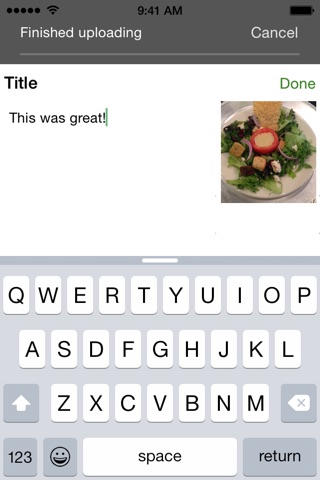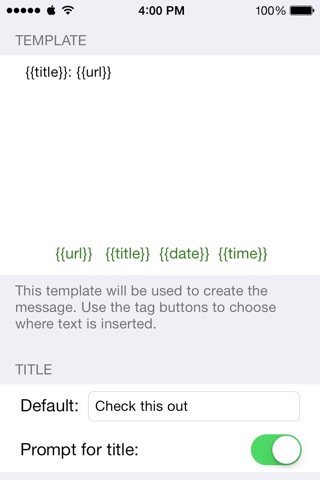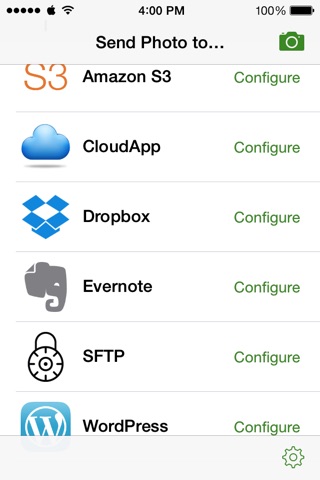Shoots & Leaves app for iPhone and iPad
Developer: Smart Goat, LLC
First release : 02 Jan 2014
App size: 18.5 Mb
Some pictures are worth a thousand words. Shoots & Leaves is for the rest.
Take a picture with Shoots & Leaves, and it gets uploaded to a hosting service. It supports services such as:
* Amazon S3
* CloudApp
* Dropbox
* Evernote
* Imgur
* Your WordPress blog
* Your web server (via SFTP)
The app gets a link to the uploaded photo and does *something* with it. You decide what that something is. For example, you can:
* Create a reminder
* Send a text message
* Send an email
* Copy to the clipboard
* Open it in Safari
* Send it to an app extension
Shoots & Leaves also supports sending to third-party apps, including:
* Omnifocus
* Drafts
* Evernote
* Simplenote
* Things
* WordPress
* Day One
* …with more coming soon!
You can set up multiple image hosts and multiple actions. Most actions have a template you can use to configure how the data will look when its passed forward.
And with an x-callback-url compatible URL scheme, you can launch Shoots & Leaves from other apps, like Launch Center Pro.
Its great for photos that are to-do items and dont need to be saved forever. Its also great for mobile blogging: Take a picture and send it straight to your blog.
Shoot, then leave. Easy as that.
"Whether you’re blogging on the go or sharing images with friends, this is a great app for anybody. It’s especially handy for those of us who like (or need) to work in plain text but want images included." – Brett Terpstra, brettterpstra.com
"It’s laser focused, does one thing well…" – Cody Fink, MacStories
"It couldn’t be simpler: you just tap a photo and put in an optional text." –Christian Zibreg, iDownloadBlog
"Shoots & Leaves features a simple and clean interface that is highly intuitive from the get-go." – Christine Chan, AppAdvice
"Its a simple premise that works really well, especially if youre running low on storage space on your iPhone and dont want to waste space on photos." – Thorin Klosowski, Lifehacker
Questions? Feedback? Please email us: [email protected]